How to Verify Adsense Account Without Pin – The Step-by-Step Guide
You want to learn how to verify Adsense account without pin? we have the step by step guide and a video inside this article. As Google Adsense continues to grow in popularity, it’s essential to verify your account and pin code to ensure that you’re getting the most out of your ads.
In this blog post, we’ll walk you through the process of verifying your account without having to use your pin code. By following these simple steps, you’ll be well on your way to maximizing your earnings from adsense!
What is AdSense Account Verification?
Before we dive into how to verify your AdSense account without PIN, it’s essential to understand what AdSense account verification entails.
AdSense account verification is the process of confirming your identity and ownership of the account. This is necessary to ensure that payments are made to the right person and to comply with AdSense’s program policies.
AdSense uses a PIN system to verify your account, and they send the PIN to your payment address. However, in some cases, you may not receive the PIN due to various reasons. This is where alternative methods of verification come in.
Why You Need to Verify Your AdSense Account
AdSense account verification is mandatory if you want to receive payment from AdSense. Without verifying your account, you won’t be able to receive any payment.
Verifying your AdSense account is also essential to comply with AdSense’s program policies. If you fail to verify your account, AdSense may disable your account and withhold payment.
How to Verify Your AdSense Account Without PIN
-
Verify your AdSense Account with a Government ID
If you haven’t received your AdSense PIN, you can verify your account using a government-issued ID.
This method is straightforward and requires you to scan or take a photo of your ID and upload it to AdSense. Y
ou can use a passport, national ID card, or driver’s license to verify your account. Once you upload your ID, AdSense will review it, and your account will be verified if everything checks out.
-
Verify your AdSense Account with Bank Account
You can also verify your AdSense account by linking it to your bank account. This method requires you to provide your bank account details, and AdSense will send a small amount of money to your account.
Once you receive the amount, you need to enter the exact amount in your AdSense account. This is a way of verifying that you are the owner of the bank account. Once you enter the correct amount, your AdSense account will be verified.
-
Verify your AdSense Account with a Phone Number
Another way to verify your AdSense account without a PIN is by using your phone number.
This method requires you to provide a phone number that’s associated with your AdSense account. AdSense will send you a verification code to your phone number, and you need to enter the code in your AdSense account to complete the verification process.
-
Request a New PIN
If you haven’t received your AdSense PIN, you can request a new one. This is a simple process, and AdSense will send the PIN to your payment address.
However, it’s essential to ensure that your payment address is correct and up-to-date to avoid delays in receiving your PIN.
How address verification works
As an Adsense publisher, it’s important to verify your account for security reasons. verification is a security measure that Google uses to prevent fraudulent activity on its ad network.
To verify your account, you need to provide information like your name and email address. If this information matches the data in Google’s system, you’ll be approved for verification status.
Once verified, ad copies will start appearing near the top of your pages – just tap on them to display more details about the ads!
Address (PIN) verification
As a responsible publisher, it’s important to verify your Adsense account without a PIN. Not only will this help protect your account from fraudulent activities, but it will also help ensure that your ads are running properly.
To do this, first sign in to your Google account.
Once you’re logged in, click on the Ads tab and select the verification icon next to your account name.
Next, you will need to enter your email address and birth date.
If everything checks out, you’ll be given a green checkmark next to your account name – congratulations!
What if PIN Code does not reach your address after Three Attempts?
If you’re having trouble verifying your adsense account with a PIN code, there’s no need to worry. Follow these simple steps and you’ll be up and running in no time.
First of all, if you do not receive an email acknowledging verification after attempting to use a PIN code, it may be because your address is invalid.
In this case, you will need to contact Google Adsense Support and provide them with the details of your account (name, website name, etc.), in order to have them verify the account on your behalf.
If verification does not succeed after three attempts, there may be something wrong with either their account or yours – in which case you will need to contact Google Adsense Support once again for assistance.
Having problems with your PIN?
If you’re having trouble verifying your Adsense account using the PIN, it might be time to consider some different solutions. Here are four of the most popular ones that have worked for others:
1. Try contacting Google support. They’ll be able to verify your account and help you troubleshoot the issue.
2. Reset your password if you’ve already tried verification using the PIN but it’s still not working.
3. Try verification using the username and ad ID.
4. If verification using the PIN still isn’t working, it might be a good time to consider switching to a new account or removing ads from specific pages or regions on your site.
How to request a new AdSense pin:
It’s important to keep your AdSense account secure, which is why it’s important to verify your pin every now and then.
To do this, first log in to your account and click on the ad unit you want to update.
Underneath “Adsense Tips & Tools” within that ad unit, you will see a section called “Pin verification.”
Click on this link and it will take you to a page where you can enter your current AdSense pin code or email address.
Google will then send you an email notification with instructions on how to activate your new pin. Make sure you follow these instructions to keep your account safe and secure.
Verify AdSense Account Address using Aadhar Card or International Passport
If you have lost your AdSense PIN or need to update it, this is the guide for you.
To verify account address using Aadhar Card or international passport, follow these steps:
- Go to adsense verification page and enter your username, email address, and password.
- Enter the Aadhar card number or international passport number into the corresponding fields and hit ‘Submit‘.
- Your account will be verified and active adsense accounts with incorrect information will be disabled.
How to Verify Adsense Account Without Pin in 2023
Google is constantly updating its security measures, which means that it’s important to verify your Adsense account without a pin from time to time.
If you’re not sure how to do this, follow these simple steps: first, sign in to your Google Adsense account.
It’s important to verify your Google AdSense account from time to time in order to make sure it’s still valid and traffic is being sent to the ads you’ve chosen to run. verification can be done in a number of ways, and we’ll show you two methods that are both easy and quick.
First, we’ll show you how to verify your account using the Google AdSense account verification form. This is a more secure option, but it can take a little longer to process.
Second, we’ll show you how to verify your account using the ‘Verify account’ link in the ads editor. This is a quick and easy option, but it’s not as secure. Either way, verify your account as soon as possible to keep your account and ads running smoothly!
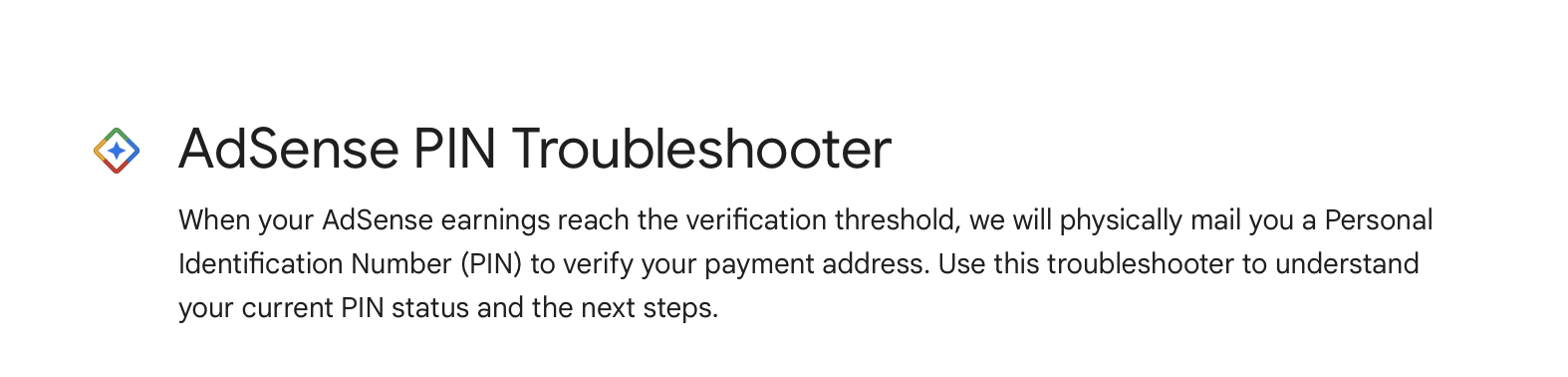
According to the documentation provided by Google Adsense, the only time you are permitted to submit a copy of an official identification document or a local invoice is after you have requested a maximum of three PINs and have not received any of them within four weeks of your most recent PIN request.
However, I was able to verify my Adsense account using my driver’s license. A few days after the second request for the PIN had been made.
Now all you need to do is click the “Submit” button after filling out the Adsense Verification Form with your name, Gmail address, connected AdSense publisher ID, and proof of identity, and submitting it.
You should receive an email from Google Adsense within a few hours of submitting the form confirming that you have successfully validated your address in your Google Adsense account.
Watch Video Of How To Verify Google AdSense PIN Without PIN Code
Are you ever worried about losing your Google Adsense PIN? Well, there is a way to verify the account without resetting the password. To do this, you need to watch a video that will show you how to do it step-by-step.
Make sure you view the video before attempting verification – if for some reason it fails, following the steps in the video will correct any issues.
In the event that you ever do lose your PIN, don’t worry – verification is easy and can be done in just a few simple steps. So, what are you waiting for? Start verification today!
Conclusion
In today’s blog post, we are going to teach you how to verify your Adsense account without pin code.
By following the simple steps outlined in this post, you can easily verify your account and troubleshoot any issues that may arise. Don’t wait any longer and start verifying your Adsense account today!